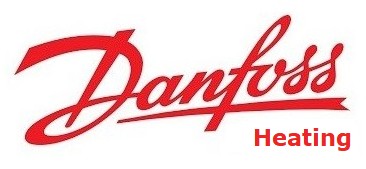Nessun prodotto
Prodotto aggiunto al tuo carrello
 Visualizza ingrandito
Visualizza ingrandito
DUPDATACC CARLO GAVAZZI Parametri selezionati MODULO TIPO Software CUSTODIA Altro ALIMENTAZIONE Nessuno I/O ..
DUPDATACC
CARLO GAVAZZI
Parametri selezionati MODULO TIPO Software CUSTODIA Altro ALIMENTAZIONE Nessuno I/O TIPO Nessuno NUMERO DI I/O 0 Altro MODULO TIPO Software CUSTODIA Nessuno I/O TIPO Nessuno ALIMENTAZIONE nessuno CARATTERISTICHE PRINCIPALI DDE-server e Active-X driver per G3800XXXX
Home > CARLO GAVAZZI
* Prodotto nuovo nel suo imballaggio d'origine con tutte le garanzie e certificazioni de CARLO GAVAZZI
Dettagli
▲Dupline Data Access Software Package
DupDatAcc
Du line®
Fieldbus Installationbus
• DDE driver included
• ActiveX driver included
• "Copy and paste" Dupline data into EXCEL and other
DDE clients
• Easy access to Dupline data from
Microsoft Visual Basic, Borland C++ and Delphi
• Operates with G38900014, G38000015, G38001015, G34960005700
• Read Digital, AnaLink, Multiplexed Analog and
Counter data
• Write Digital Data
Product Description Ordering Key
DupDatAcc
The Dupline Data Access Package contains two soft- ware tools that provide easy access from a PC to Dupline digital, analog and counter data via the serial port of the Master Channelgenerator (G38900014 or G38900015). The Modbus Master Module G34960005 can also be used, but only for digital signals. The Dupline DDE-driver provides a DDE (Dynamic Data Exchange) interface, which can be used from applications that support client side DDE such as Microsoft EXCEL. Links between cells in a spread-
sheet and continuously up- dated Dupline digital, analog or counter data are created by simple copy-and-paste operations. It is also easy to create EXCEL pushbuttons for control of Dupline signals. The Dupline ActiveX driver provides an ActiveX interface (ActiveX = COM = Compo- nent Object Model), which is a Microsoft standard for communication between two products. The Dupline ActiveX driver can be used from any development tool that sup- port client side ActiveX such as Microsoft Visual Basic and Borland C++ builder.
Type
Type Selection
Software Package Ordering no.
DUPDATACC
System Requirements
The Dupline Data Access software can be used with the fol- lowing versions of Windows:
Windows 95, Windows 98, Windows ME,
Windows NT 4, service pack 4 or later, Windows 2000
Mode of Operation
The Dupline Data Access package for easy interfacing of Dupline to PC’s operates with one of the following Dupline RS232/RS485 Interface/Control Units: G38900014, G38000015, G38001015, G34960005. Any type of Dupline data (digital, AnaLink, Multiplexed analog, Counter values) can be accessed and the status of digital Dupline outputs can be controlled.
• DDE-DRIVER
The main purpose of the DDE-driver is to make Dupline data easily accessible from Microsoft EXCEL. After the DDE-driver has been activated a dynamic link to a cell in an EXCEL spreadsheet can be created the following way:
1. Select the desired type of Dupline data and Dupline address in the "selection tree" of the DDE-driver.
2. Press Ctrl+C or right click on the item and select Copy.
3. Switch to EXCEL and select the cell you wish to link to the Dupline address.
4. Finally press Ctrl+V or select Paste in Excel's Edit menu.
Now, at any point of time, the real-time status of the selected
Dupline channel will be displayed in the spreadsheet cell.
Analog and Counter values are displayed as values, while Digital data are displayed as text (“ON” , “OFF”). If scaling or a different representation of the data is desired, the data can be further processed using the standard functions in EXCEL.
Digital addresses can be controlled via Excel's VB Script language. If the EXCEL menu view/toolbars/control toolbox is selected, a control pushbutton can be defined and placed in the spreadsheet. In order to link the pushbutton to a Dupline control function, in this example control of channel A4, the below code must be entered for the "macro" defin- ing the function of the pushbutton:
Code for sending a pulse on address A4: (this creates the same response as e.g. a pulse from a pushbutton coded for A4- can for example be used to toggle a flip- flop channel)
Dim ch As Long
ch = Application.DDEInitiate(“DlDdeSrv”, “Digital”) Application.DDEExecute ch, “Toggle:A4” Application.DDETerminate ch
Specifications are subject to change without notice (27.03.02) 1
Dupline® is a registered trademark. A product of the CARLO GAVAZZI Group
Datasheet - PDF
▲| Titolo: | Dimensione: | Tipo: |
|---|---|---|
| PDF CATALOG CARLO GAVAZZI EN.pdf | 13 Mbytes |

|
| DUPDATACC DUPDATACC DUPDATACC_FICHES_TECHNIQUES_FR.pdf | 95 Kbytes |
 |
| Scarica il catalogo generale |

|
Recensioni: (0) ▲
Nessun commento per il momento.
| Valutazione: |





|
| Nome: | |
| Email: | |
| Titolo: | |
| Testo: | |
| Mi consiglia questo prodotto da acquistare? | |
|
|
|
| Inserisci recensione | |
Tutti i feedback che riceviamo dagli elementi che offriamo sono reali e verificati. Un piccolo gesto, ma di grande valore. Quindi grazie per quel minuto si spende in noi lasciare il vostro parere e punteggio sui prodotti, perché ci aiuta a continuare a migliorare e di offrire ancora maggiore qualità del servizio.